Kerlink Wirnet iZeptoCell
Registration and Configuration
If you have not done so already you will need to register your Base Station through your Developer or RAN Provider account using the steps below.
Prerequisites and Registration Information
Kerlink Basic Station Packet Forwarder application requires KerOS version 5.x or newer. SenRa recommends using KerOS version 5.10 or newer which includes valuable functionality improvements.
Note
Please consult Kerlink's access controlled documentation at https://wikikerlink.fr/ for more information including access instructions.
Kerlink technical support is open to direct customers and maintenance contract subscribers. Product serial numbers will be requested for assistance. Contact support@kerlink.fr with a valid serial number to get started.
The Hardware Serial Number (SN) and Base Station EUI values can be found on the Base Station packaging, through the interface hosted by the Base Station, or they may be provided by Kerlink.
Registration on the SenRa network
Two options are available to register the Base Station on the SenRa Network. 1. Kerlink's Zero-Touch-Provisioning feature, which is only available to Production users. 2. Manual registration, which can be utilized by both Developer and Production users.
Registration on the SenRa network via Kerlink Zero-Touch-Provisioning (ZTP) Feature (Recommended)
The Kerlink ZTP feature is integrated with the SenRa Base Station Provisioning API. The Base Station will automatically attempt to complete the ZTP process upon first boot with a working backhaul connection.
Kerlink's ZTP feature will automatically onboard the Base Station onto the SenRa Network into the user's account, provided the following prerequisites are satisfied: 1. A Customer API Key has been created with at least the RAN: Write Access role. Note the value in a secure location. 2. Provide the Kerlink support representative (support@kerlink.fr) with the following:
- The value of the generated API Key (preferably in a single-use URL).
- The Base Station Hardware SN and Base Station EUI value.
- Optionally, specify the other provisioning parameters defined here, such as the default sub-band.
Once the Kerlink support representative has processed the request, the iZeptoCell Base Station should automatically be enrolled in your account following its next power up cycle.
Manual Registration on the SenRa network
Follow directions in Kerlink's Wiki to access the Base Station's interface where the EUI and SN can be found. Once the Manufacturer (Base Station) EUI and Base Station SN have been acquired, return to the SenRa Portal and complete Registration.
Note
Users with a free Developer Account can find supplemental information using the following link: Generic Developer Gateway Registration Users registered as RAN Providers can find supplemental information using the following link: Generic RAN Provider Gateway Registration
- Using any user account type with access to Base Station registration capabilities; when asked to Select Base Station Type during registration on the SenRa Portal, choose the
Semtech Basic Stationoption from the drop down menu.
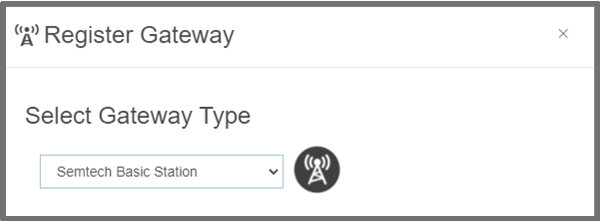
- Enter the unique SN and Manufacturer EUI as required.
- Complete the registration process by filling in the remaining fields.
Note
The Base Station supports a maximum of 8 channels at any given time. During registration you will have a chance to select which sub-band of 8 RX Channels the Base Station should operate on to start. Tip: After registration is complete, you can use the SenRa Portal to reconfigure the RX Channel sub-band without the need to login to the Kerlink Base Station interface (make sure to power cycle the Base Station after making any changes).
SenRa LNS URI
The SenRa LNS protocol can be configured in two different ways: 1. Secured (Recommended) 2. Unsecured (Debugging and development purposes)
The Kerlink Base Station requires prerequisite configuration in order to operate as a Basic Station Base Station. Please follow the directions in the Kerlink documentation after login credentials have been established for the Kerlink Wiki. Once the basicstation.ipk package has been installed on the gateway, please move on to the next section to configure the Base Station for the SenRa Network. This step is only required when manually configuring the Base Station.
Note
Additional information regarding Basic Station can be found at the following link: Generic Semtech Basic Station
Secured LNS URI (Recommended)
- Ensure the basicstation.ipk package has been installed on the Base Station according to Kerlink's directions.
- A Kerlink tool named klk_bs_config is used to handle the configuration through the command line interface.
- A copy of the SenRa Server Certificate (tc.trust) can be downloaded directly from: SenRa TLS Server Certificate
- Through the command line interface, copy the downloaded SenRa Server CA Certificate onto the gateway using the example syntax provided by Kerlink.
- To configure the Base Station for the Secured SenRa LNS URI, use the command:
klk_bs_config --enable --lns-uri "wss://collector.senraco.io:6042" - Save the changes and update the Base Station when prompted.
- Reboot the Base Station.
Unsecured LNS URI
- Ensure the basicstation.ipk package has been installed on the Base Station according to Kerlink's directions.
- A Kerlink tool named klk_bs_config is used to handle the configuration through the command line interface.
- A copy of the SenRa Server CA Certificate (tc.trust) is not required for unsecured configuration.
- To configure the Base Station for the Unsecured SenRa LNS URI, use the command:
klk_bs_config --enable --lns-uri "ws://collector.senraco.io:6040 - Save the changes and update the Base Station when prompted.
- Reboot the Base Station.
Verifying Connection to the SenRa Network
Upon successful completion, the Base Station status will update to Registered - Active when viewed within the SenRa Portal, and the status indicator light will turn green.
