 Ginjer
Ginjer 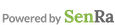
The Ginjer IoT Analytics Platform (https://senraco.com/index.php/ginjer/) introduces a new low cost approach in deploying IoT solutions. Ginjer accelerates business decision making with powerful reporting tools and real-time data visualization. Coupled with customizable device clusters, device management capabilities, and user access management features, companies can now deploy end-to-end solutions in a reduced amount of time.
Platform Setup
To get started leveraging Ginger, you first need to set up a Ginjer account (https://www.ginjer.io/home/signIn)

Once the account is created, follow the instructions found at (https://docs.ginjer.io/) to set up Ginjer integration. Once that is complete an authorization key will be needed to foward data to the platform. Instructions for creating an authorization key are found at (https://docs.ginjer.io/#configuringexistingnetworks)
Notifier Setup
Use the Authorization Key provided by SenRa and enter it into the provided Authorization key field shown here:
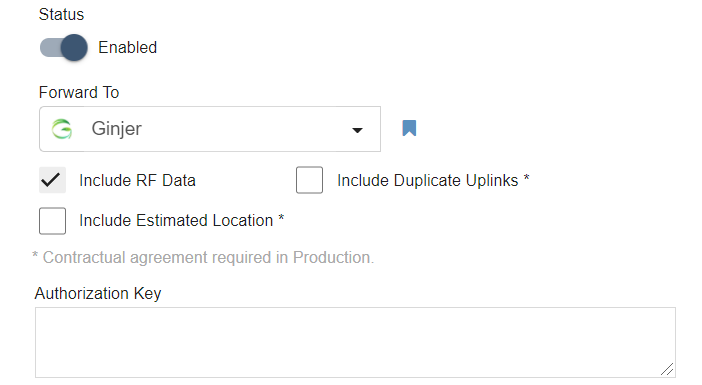
See Notification Targets for more information on Nofification Target options.
